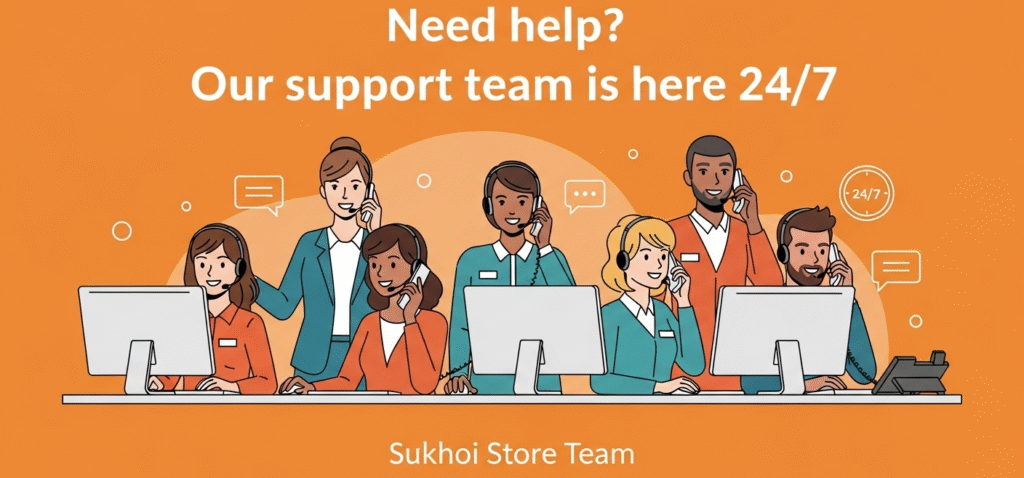Nothing drives me crazier than Netflix buffering during the good parts. You’re paying more each month but somehow your shows still freeze when everyone’s online. Last weekend I finally had enough and dove into this IPTV VLAN thing.
Honestly? Wish I’d done this months ago. My home networking actually works now. Let me save you the headache I went through figuring this out.
Table of Contents
Quick Breakdown:
- IPTV = getting TV through internet instead of cable
- VLAN = separate lanes for different internet traffic
- Together they fix your streaming performance problems
- Family stops blaming you for slow internet
IPTV Isn’t That Complicated
You’re already using IPTV and don’t realize it. Netflix? That’s IPTV. Hulu, YouTube TV, Disney+? All IPTV. Instead of cable blasting 500 channels you don’t want, IPTV only sends what you’re actually watching.
Think about it like this: old cable is like getting every newspaper delivered whether you read them or not. IPTV is like getting exactly the articles you want, when you want them.
What You Get With IPTV
Live streaming channels work through your internet now. Sports, news, reality shows – same content, just delivered more efficiently. No more fighting over the main TV during big games.
On-demand libraries are massive these days. It’s like having a Blockbuster that never closes and actually has movies you want. Netflix has 15,000 titles, Amazon Prime has thousands more.
Interactive features are where it gets cool. Pause live TV when someone calls, rewind that incredible touchdown, switch camera angles during games. Feels like having TV superpowers.
Catch-up services save your sanity when life gets in the way. Missed your show because of work or kids? Most IPTV services let you go back and watch without complicated recordings.
VLANs Are Like Express Lanes
VLANs might sound technical, but think express lanes versus regular highway traffic. You know how HOV lanes keep moving while everyone else sits in gridlock? Same concept for your internet.
Your router becomes a smart traffic controller, sending streaming down one path, work calls down another, gaming somewhere else. Each type gets dedicated space so nothing competes.
Why This Improves Your Life
Performance gets way better because different activities aren’t fighting anymore. Netflix stays smooth even when someone’s downloading massive files or backing up photos.
Security improves significantly. It’s like having separate keys for different rooms. Work laptop can’t interfere with entertainment, and random devices can’t crash movie night.
Management becomes actually manageable. Instead of chaos where everything competes, you get organized sections you control individually.
Priority systems work properly. Important stuff cuts in line. Work calls beat mindless TikTok scrolling every time.
IPTV VLAN – They’re Teammates
People get confused about IPTV vs VLAN like you have to pick sides. It’s not a competition – more like asking “car vs highway.” You need both working together.
IPTV handles delivering entertainment – apps, streaming services, smart TV features you see and use. VLAN works behind the scenes making sure everything gets delivered smoothly.
Think of VLAN as building perfect highways with express lanes and smart routing. IPTV provides awesome vehicles using those highways. Together, they make your streaming performance not suck.
Setting This Up
Equipment You Need
Most modern home gear supports VLANs already – you just need to know what to look for.
Managed network switch with VLAN support becomes your traffic director. Most decent switches from recent years handle this.
Solid router with enough processing power for multiple virtual networks. Look for VLAN capabilities in specs.
Actually good internet speed. VLANs optimize bandwidth usage but can’t create speed that isn’t there.
Your existing streaming devices – smart TVs, streaming boxes, whatever you use now.
Basic Setup Process
Planning comes first. Think about what devices you have and how to group them. Keep it simple – streaming together, work separate, gaming on its own.
Start with basics. Get simple VLANs working before adding fancy features. Walk before you run.
Document everything. Write down settings, which ports go where, how you configured stuff. Future you will thank present you.
Test thoroughly. Actually verify everything works before considering it finished.
Real Benefits I’ve Noticed
Last month I created a streaming-only VLAN. Netflix, Amazon Prime, kids’ tablets – everything that streams gets its own highway now. No competing with downloads or work calls.
I set Quality of Service so streaming gets priority. Background stuff like backups get leftovers. The difference is night and day. Even when everyone’s online – kids watching YouTube, spouse streaming shows, me gaming – nothing buffers anymore.
It’s like we finally have the internet speed we’re paying for.
Quality of Service Makes Everything Better
Modern routers are smart about traffic management if you configure them properly. You can tell your router which activities cut in line and which wait their turn.
I set mine so streaming comes first, gaming gets low latency, work calls stay reliable, everything else gets handled with available capacity. Set once, forget about it. Router handles prioritization automatically.
Common Problems
Internet too slow to begin with. Sometimes you need to upgrade your plan. I wasted Saturday troubleshooting perfect network configuration when the real problem was insufficient bandwidth.
Equipment too old. That 2016 router probably doesn’t have necessary VLAN features. Sometimes upgrading is the only path forward.
Configuration mistakes. Wrong VLAN settings make devices disappear entirely. Good documentation and patient testing solve these headaches.
Connection Issues
Cross-VLAN communication. Sometimes devices in different VLANs need to talk – like phone controlling smart TV. Router handles this with proper configuration.
IP address conflicts. Each VLAN might need separate address ranges. Modern routers handle this automatically.
DNS problems. Make sure devices can reach websites from their VLANs. Perfect setup that can’t connect to Netflix is useless.
Zone-Based Ideas That Work
Living room VLAN gets full treatment – 4K streaming, maximum bandwidth, all premium services. Where family gathers for movies and games.
Kids’ room VLAN includes content filtering, reasonable limits so they can’t monopolize connection, parental controls that work consistently.
Guest network VLAN gives visitors good internet without interfering with family entertainment. They get what they need, your stuff stays optimized.
Home office VLAN prioritizes reliability for work, keeps business traffic separate, ensures calls don’t get disrupted by streaming.
Each zone gets exactly what it needs without affecting others.
Budget Reality
Consumer equipment works fine for homes. You don’t need expensive enterprise gear. Look for VLAN support in specifications, don’t get fooled by marketing buzzwords.
Professional installation might be worth it if tech projects usually end in frustration. Sometimes paying someone who knows what they’re doing beats weekend configuration headaches.
Peace of mind alone can justify installation cost, especially if you value free time and sanity.
Future Developments
AI network management systems learn usage patterns and optimize automatically without constant tweaking.
5G home internet makes setups more flexible. No more ethernet cables everywhere.
Edge computing means content processing closer to home, faster loading, better quality.
Network software is getting smarter and user-friendly, so this won’t require computer science degree to configure.
Your Action Plan
Equipment check. See what current gear can do and what needs upgrading for VLAN support.
Design phase. Plan which devices go in which VLANs based on actual family usage, not what sounds cool.
Configuration. Set up switches and routers step by step. Don’t rush this part.
Testing. Verify everything works as expected before calling it done.
Monitoring. Watch performance and adjust as you learn what works best.
Bottom Line
IPTV/VLAN might sound like tech alphabet soup, but they’re tools to make entertainment stop being frustrating. IPTV gives control over what you watch. VLANs give network performance to enjoy it without throwing remotes at TVs.
They solve the “why is streaming always terrible” problem driving everyone crazy. Whether streaming 4K in multiple rooms, managing smart homes, or wanting peace during screen time, this combination delivers visible results.
I’ve been running this setup for months and can’t imagine going back. The daily quality of life difference is significant when entertainment technology actually works reliably.
If technical details make your brain hurt, places like Sukhoi Store can help with equipment and setup. Sometimes expert installation beats frustrating weekends configuring everything yourself.
Your streaming performance doesn’t have to be constant household frustration. These tools actually fix underlying problems for good.
FAQ
What’s the difference between IPTV/VLAN?
IPTV delivers shows through internet instead of cable – Netflix, Hulu, streaming content. VLAN organizes home networks so different traffic types don’t interfere.
Can I use IPTV without VLANs?
Sure! But VLANs are like upgrading from crowded single-lane road to smooth multi-lane highway – everything flows better.
What equipment do I need?
Managed switch with VLAN support, decent router, good internet speed, your current streaming devices.
How do VLANs improve streaming?
They create dedicated pathways so Netflix doesn’t compete with downloads, gaming, calls for bandwidth.
Is this secure?
More secure than everything on one network. VLANs isolate devices and control streaming access.
DIY or hire someone?
Try yourself if you enjoy tech learning. If projects usually end in frustration, professional setup is worth it.